
How I organize my genealogy research
I use Google Drive (+ related apps) for the majority of my research. This has developed over the course of three or so years, after trying several different on- and offline tools and systems. Digital tools are great for several reasons: digital documents take up less space, I can search by keyword for specific people/places/dates, I can take it with me everywhere I go– even places with no wifi!, and I can share documents/research notes with fellow historians, if need be. Also, it’s all FREE!
This post will be a quick overview of my Google Drive research system. I’ll do more in-depth posts for specific digital tools I use, such as Google Docs/Photos/etc, later this week.
Document Storage
This system was developed after reading The Sunburned Penguins’s great post about how she organizes her files on her computer. Basically, she organizes files by broad topic, gives them a specific prefix and a sequential number, and then add the info to an Index file. I’ve adapted it for Google Drive, and tweaked it a little to fit my needs.
Here’s a screenshot of what my documents folder looks like:
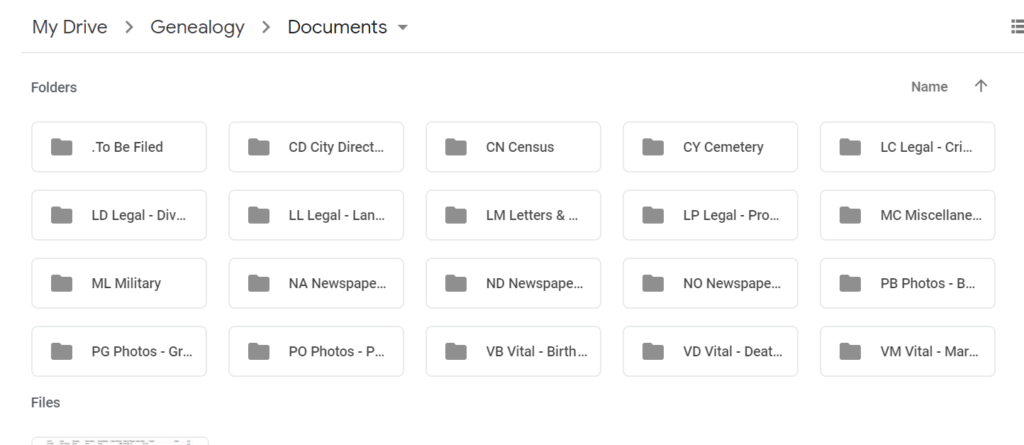
It follows The Sunburned Penguin’s folder system pretty closely; I added another folder for Newspaper Advertisements, as my family had quite a few of them, and three for family photographs (singles, groups and buildings/locations).
As I do my research, I make sure to download copies of everything and stick it in my .To Be Filed folder. Then once a week I go through and sort out the documents. I’ll do another post about how I download/scan documents later in the month.
Here’s inside one document folder:
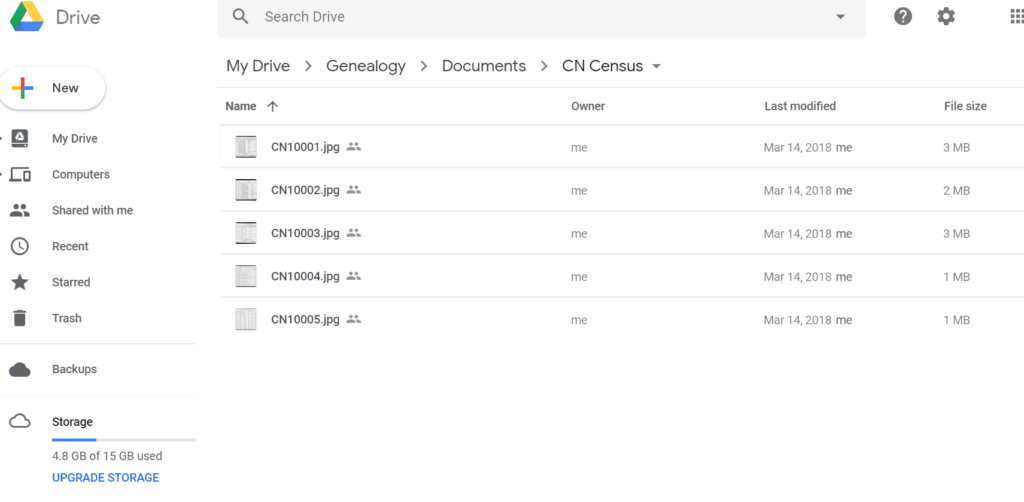
As you can see, each type of file gets its own folder, with an abbreviated prefix. Files are named with that prefix, and then a sequential number, and then this info is added to the index file.
And here’s a peek at my index file:
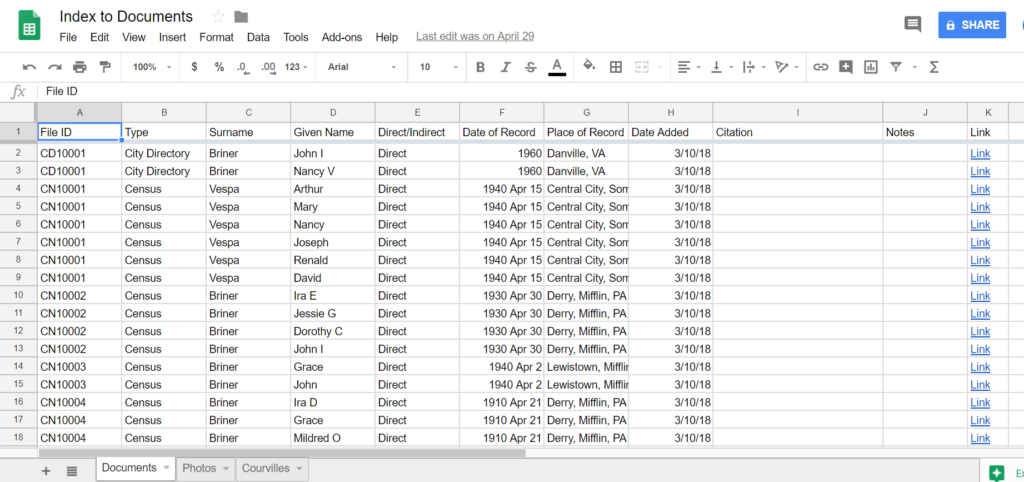
Again, this is pretty similar to The Sunburned Penguin’s version, but I removed some columns that I wasn’t using (Legacy RIN) and added a few of my own.
I note who is named on the document, and I type their name exactly as it is in the document (except for typos). I’ve also noted who the “main person” is for the document, and/or whether that name is just incidental. For instance, an obituary is directly about one person, but their family is usually named as well. It can be helpful to have that information, so I mark it down.
I’m actually thinking of redoing that column, as the document is getting quite long already, and I’m worried about it being massive. I’ll probably just mark down the main person(s), and then add the other names in one cell, instead of in their own rows. I won’t be able to sort by those incidental names, but I can still search for them if I need to later.
The other columns are to help make sorting easier: document type, by date, location, and date added. I also have a column for citations (which I have yet to fill out), and a direct link to the document within its folder, so I can quickly go to that document if needed.
You may have noticed the tabs at the bottom: I actually have another, separate spreadsheet for photos which run under the same lines as the documents index, and another for my step-father’s family documents.
Family Narratives
My family narratives are inspired by the BCG’s Kinship Determination Project. I did a version of a KDP for my library school Genealogy class (taught by Colleen Greene!), and it really helped me understand what data I had, what was missing, and how that all fit together. I think writing out my family’s story helps me parse the facts of my research better than anything else, and so I’ve created what I call my “family narratives.” They’re grouped by family surnames, and they look something like this:
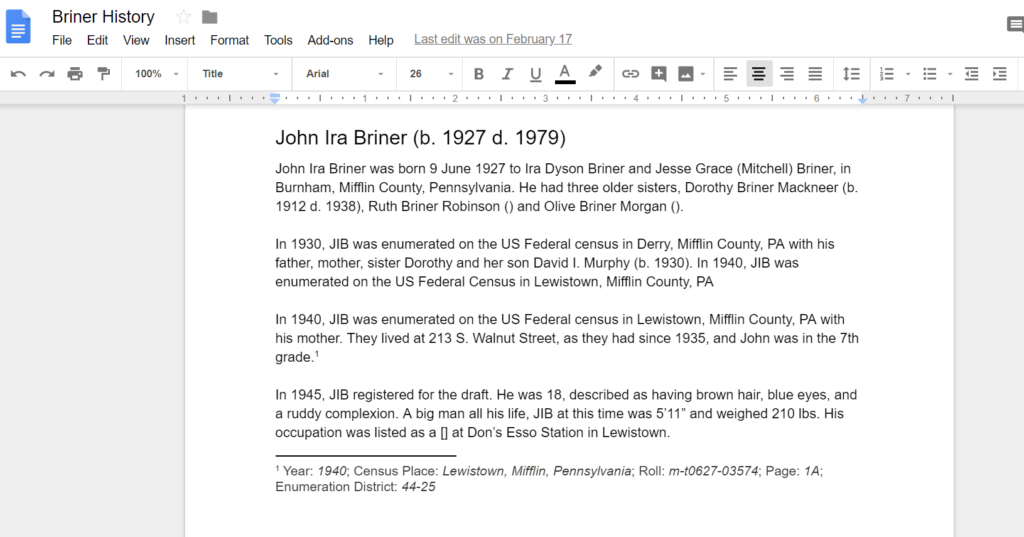
Google Docs has some neat tools I utilize to help in my research. For instance, I can add notes for research questions, put sources in footnotes, link to documents and narratives, create a table of contents, and invite others to edit or add stuff of their own.
Family Group Sheets & Census Trackers
I built these from Google Sheets! They’re handy for quickly filling out a transcript of data, but I haven’t been using them as much as I’ve been focusing on my family narratives instead.
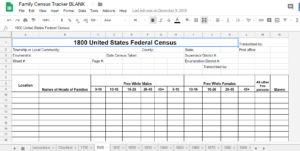
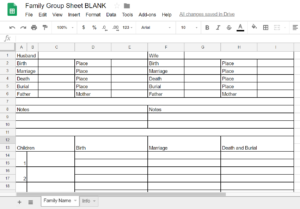
If you’d like to download and use them yourself, I have them available here: Family Census Tracker / Family Group Sheet
You’ll need to save them to your own Drive or download them to your computer to use them.
Research Log
This is literally just a Google Doc that I use to keep track of my research questions. I should probably use it for an actual LOG as well, but I’ll admit that I’m not that fantastic on keeping one. I do like keeping track of questions I want answered, though, and so I keep them here!
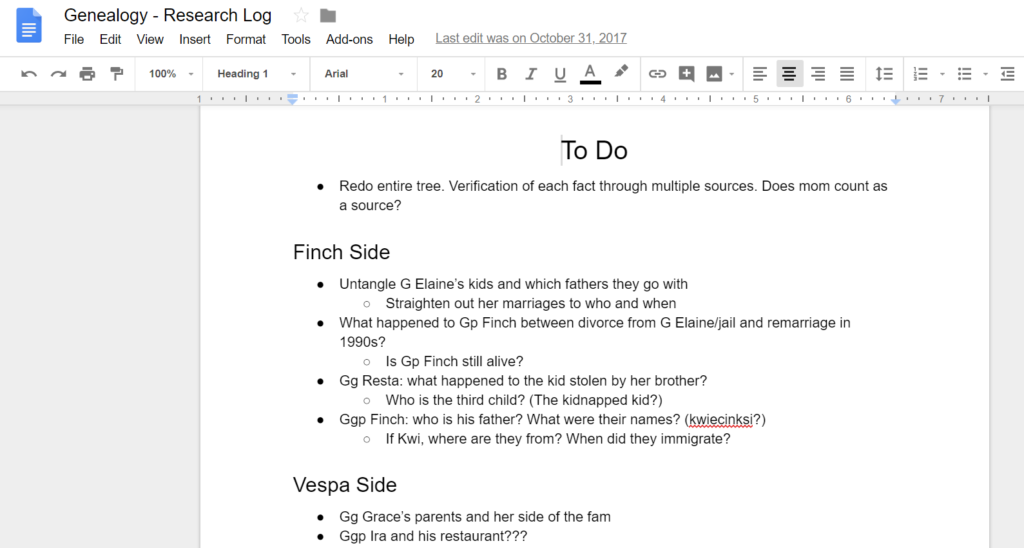
And that’s how I currently organize my family history research! Something to note is that Google gives everyone 15 GB free storage, across all their apps. So far I have used almost 5 GB, mostly on the documents and photos I’ve downloaded/scanned. I anticipate needing to increase that storage some time in the future; luckily, Google has very reasonable storage rates, as you can see here.
How do you organize your genealogy research? Leave a comment below!
0

One Comment
Rebekah Zobel Jones
Anastasia, well done! You’ve done a great job and I love the tweaks and additions you’ve made to the system. The best system is the one that you will use, and tweaking it to make it work for you is vital. I actually really like the “Link” you added to the index; all of my files are on Google Drive as well, so I may just borrow that idea! 🙂
Best of luck!
~R